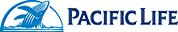In order to protect sensitive producer and client information, Pacific Life is instituting more stringent password standards. These standards put our company in alignment with ‘best practices’ for web security of confidential data. We realize this change impacts you and appreciate your cooperation. Guidelines for the password policy follow. If you have questions or need assistance, please call Field Tech Support at (800) 800-7681 x8999, Monday to Friday, 6 a.m. – 5 p.m. Pacific Time.
Required changes:
- Passwords must be between 7 and 30 characters long
- Passwords must not contain any spaces
- Passwords must contain characters from each of the following categories:
- English uppercase characters (A through Z)
- English lowercase characters (a through z)
- Base 10 digits (0 through 9)
- To help you remember your Password, try selecting a phrase and removing and replacing letters and numbers.
For Example: 'Tie A Yellow Ribbon Round The Old Oak Tree' could convert into:
TaYRrt00T
The following are additional security guidelines that are suggested when creating a new password:
- Passwords should be difficult to guess – Words in a dictionary, derivatives of Member IDs, names and common character sequences such as "AbCd123" should not be used. Many hackers simply use electronic dictionaries to cycle through each and every word combination until they find the right ones.
- Please choose a new password based on the requirements and suggestions listed above and click Update Password.
Note: For security purposes, if you do not log in to Lifeline for more than six months, your account will be set to inactive and you will be prompted to reset your account online. If you have questions, please contact us either via email at Lifeline@PacificLife.com or via telephone at (800) 800-7681 x8999. Help Desk Representatives are available Monday through Friday, 6 a.m. to 5 p.m. PST.